|
Javascript is disabled in your browser. Please allow JavaScript to run SkyFex Remote Desktop.
Windows 2003 Server users:
If ActiveX is not started this means you have High security level for Internet. To start SkyFex Remote Desktop please add https://skyfex.com to the Trusted Sites zone:
- Open Tools->Internet Options...->Security
- Select 'Trusted sites' icon
- Click on the 'Sites...' button
- Click on the 'Add' button
- Click on the 'Close' button
- Click OK
- Reload this page
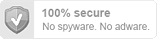
|