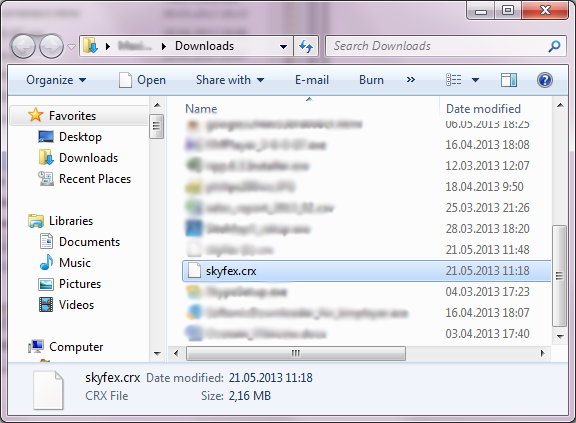Help
IMPORTANT: installing SkyFex in Chrome
Once prompted to install SkyFex plug-in for Chrome, please do the following:
- In the warning bar at the bottom of the page, click Continue.
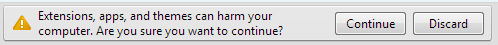 The SkyFex plug-in will be downloaded.
The SkyFex plug-in will be downloaded. - Open Tools -> Downloads. A new window will pop up. Find file skyfex.crx.
- Open Tools -> Extensions. A new tab will open.
- Drag skyfex.crx from the Downloads window into the Extensions tab. Confirm installation.