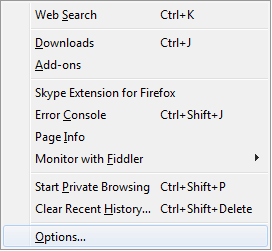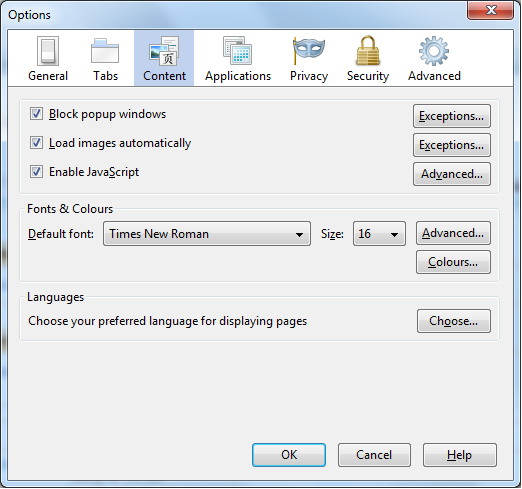Help
Enabling JavaScript in Firefox
Follow the steps below to enable JavaScript in Firefox for all sites on the Internet.
- In the Tools menu, click Options.
- Under the Content tab, select the Enable JavaScript checkbox as shown.
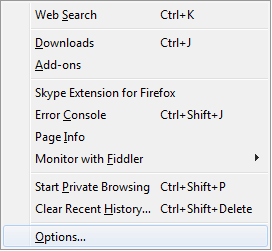
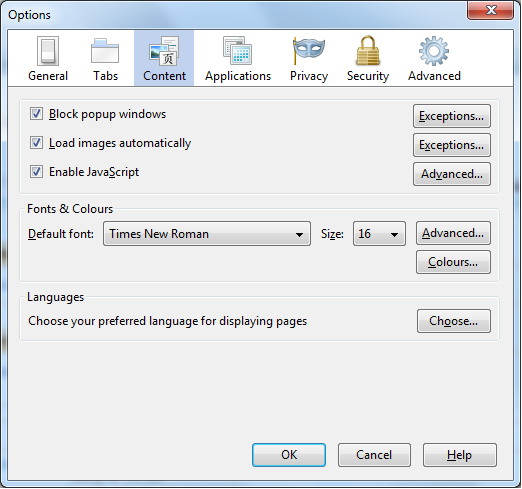

Follow the steps below to enable JavaScript in Firefox for all sites on the Internet.