Help
Enabling JavaScript in Internet Explorer
Follow the steps below to enable JavaScript in Internet Explorer for SkyFex web site.
- In the Tools menu, click Internet Options.
- Click the Security tab.
- Click Sites.
- Add https://skyfex.com to your trusted sites.
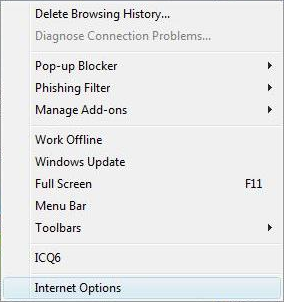
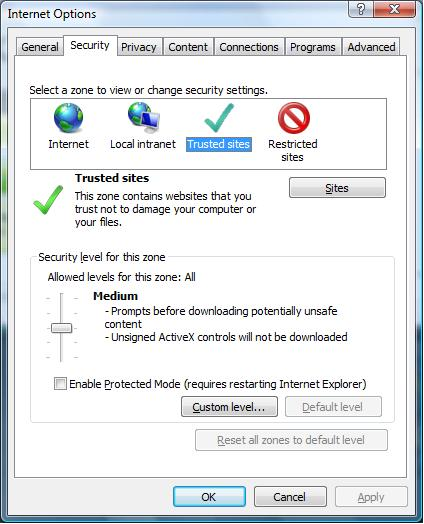
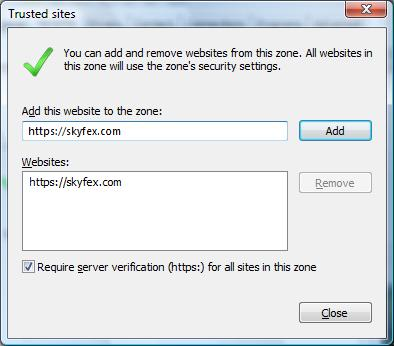
Alternatively, you can enable JavaScript for all sites on the Internet:
Do steps 1 and 2 (as shown above), but do not add https://skyfex.com to your trusted sites. Instead, in the Security tab set your Internet security settings to Default Level.
IMPORTANT: enabling JavaScript for all sites is NOT SAFE!
Back to Help Index
