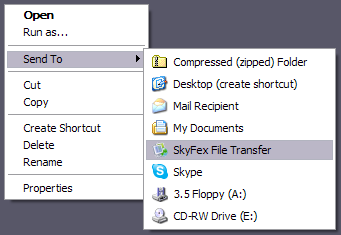Help
Sending/Receiving Files (Unattended Access)
IMPORTANT: File transfer is only available in SkyFex Pro.
Sending Files to Unattended Remote Computer
- Connect to unattended computer.
- On the SkyFex menu, click Tools -> Send File and select the file. By default the file will be sent to SkyFex Downloads folder.
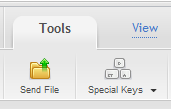 You can change the destination folder in SkyFex Unattended Access Control, on the File Transfer tab.
You can change the destination folder in SkyFex Unattended Access Control, on the File Transfer tab.
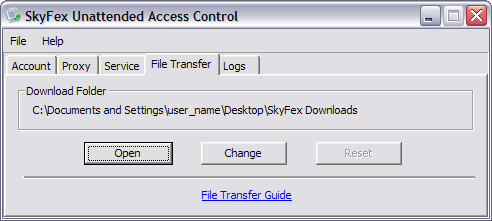
Receiving Files from Unattended Remote Computer
- Connect to unattended computer.
- Right-click the file and select Send To -> SkyFex File Transfer. In the dialog box, select the folder to receive the file.