Help
Sending/Receiving Files (Remote Support)
IMPORTANT: File transfer is only available in SkyFex Pro.
Sending Files
- Connect to your Client.
- On the SkyFex menu, click Send File and select the file. In the dialog box select the destination.
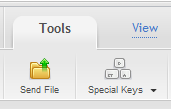
Receiving Files
- Connect to your Client.
- On the Client computer, open the browser with running SkyFex. On the SkyFex menu, click Tools -> Send File and select the file. In the dialog box select the destination.
 Назад к списку статей справки
Назад к списку статей справки

